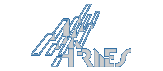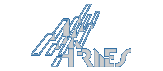Network configuration
In the network configuration screen you set-up the server connectivity parameters. It will (re)configure the network interfaces of the server and the whole network subsystem (interfaces, VLANs, bridging, part of the firewall, resolver, ...).
The WAN (uplink) interface is the 802.1q tagged interface to the switch. Network management VLAN is untagged while the other (user traffic) VLANs are 802.1q tagged ( currently only one user VLAN is supported by the server).

The WAN address is an IP address from the subnet assigned to the network management VLAN (should be the same network Access Points are configured on). The default gateway is the router address on the management network. The DNS servers are used by the server and also in the DNS configuration pushed to the clients via the dhcp. The Hostname specified is the name of the server and is actually not used anywhere (it's just for the completeness of the network subsystem configuration).
The specified domain name is also used in the dhcp confiuration and pushed to the clients. Currently the only type of WAN connection supported is the Bridge (Note: NAT support is planned for the final release). Management LAN interface should be configured only when using NAT. It sets the IP address of the Layer3 IP interface on the interfaces that connect to the Access Points. User VLAN number is the number of the 802.1q tagged VLAN for the users traffic. (Note: It is planned to support multiple user-vlans). One also needs to configure the User VLAN interface address on the user traffic VLAN. This is needed because dhcp is L3 protocol and needs to have a full IP interface to run on (Note: This might not be needed if the router of the user traffic VLAN acts as a dhcp proxy - see ip helper address on Cisco equipment; but this isn't tested/supported yet).
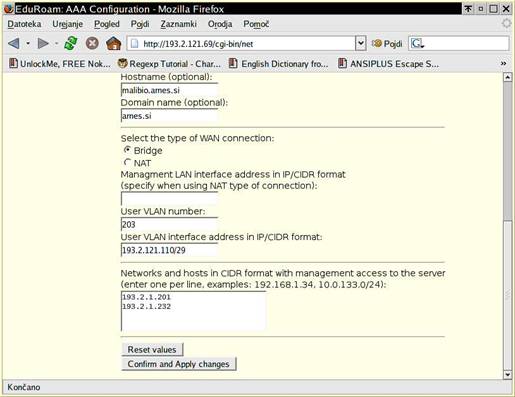
The networks and hosts for the management access to the server are the addresses that can be used for SSH remote access and for other management functions.
|