
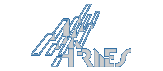
 |
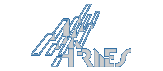 |
InstallationFirst make sure system is updated by connecting it to the secure network with internet access and running: yum -y update Download the packages from http://www.pingo.org/eduroam/rpms/. (Note: This URL is temporary and will change) Make sure you reboot into the updated kernel and install the provided packages. The packages are inter-dependant and must be installed in correct order. You can ofcourse just run:rpm -i *.i386.rpm If (when) rpm complains about the missing packages, they can be installed fromonline Fedora repository via yum:yum -y install <package name> After installing the package make sure apache is started, run a web browser from theinstalled PC and open the address http://127.0.0.1/eduroam. You will notice the webforms/pages that you insert data in one-by-one and confirm the entered data.
Picture3: Eduroam in a box welcome screen Every submitted web form configures some of the services, network interfaces, servers, inputs the data into the eduroam config settings, ... |
|||
|